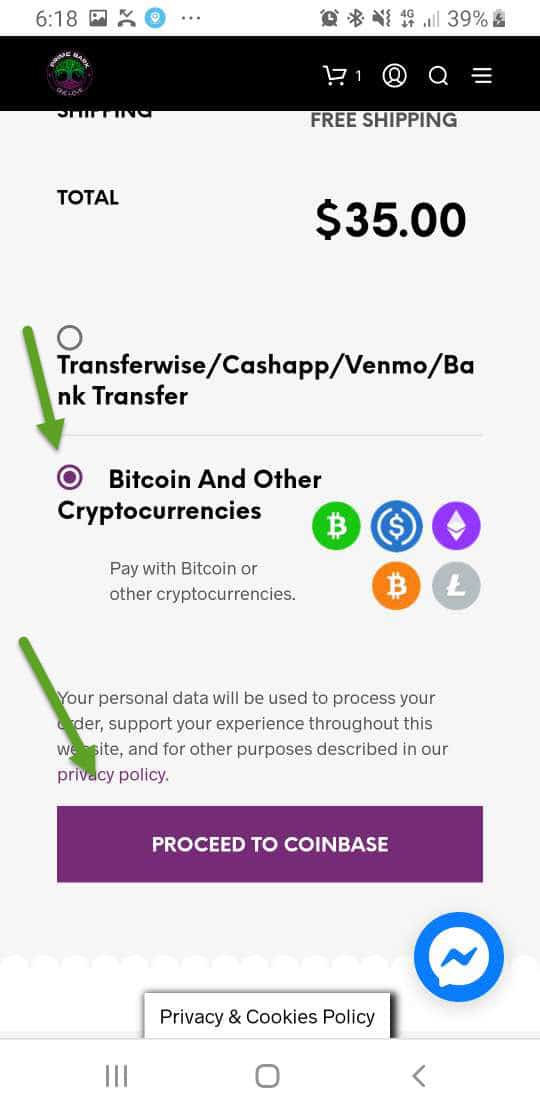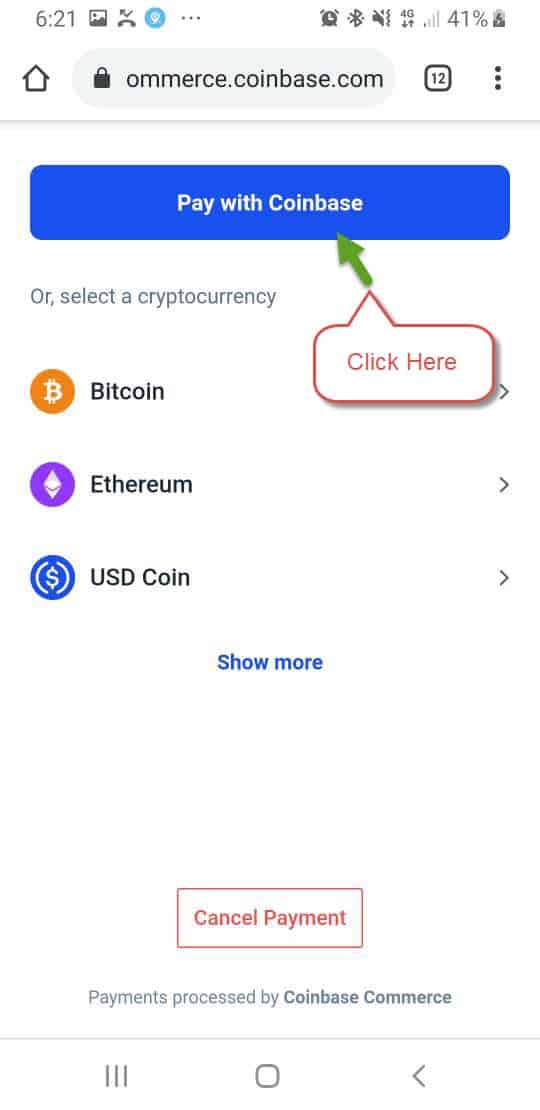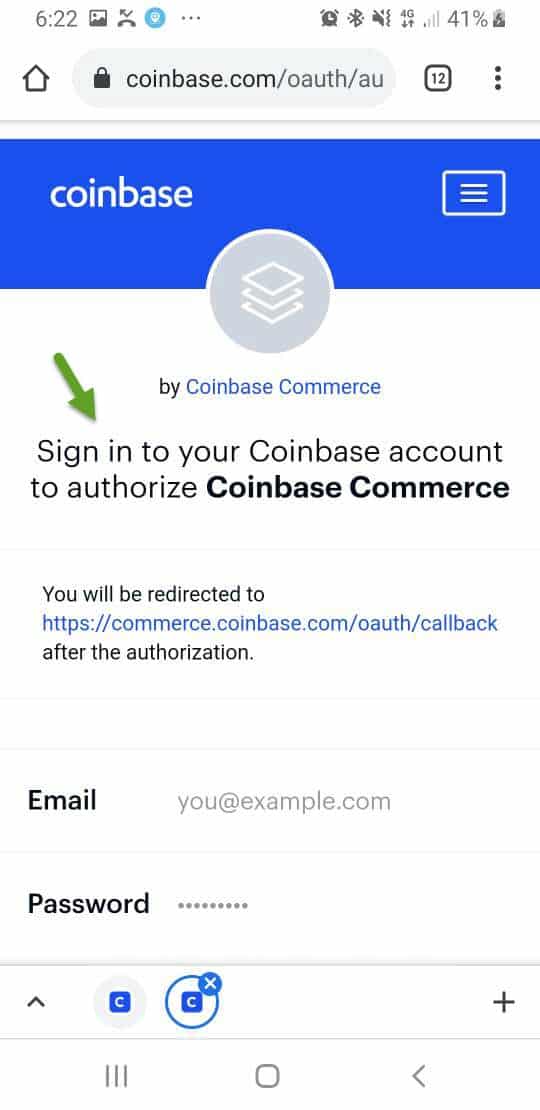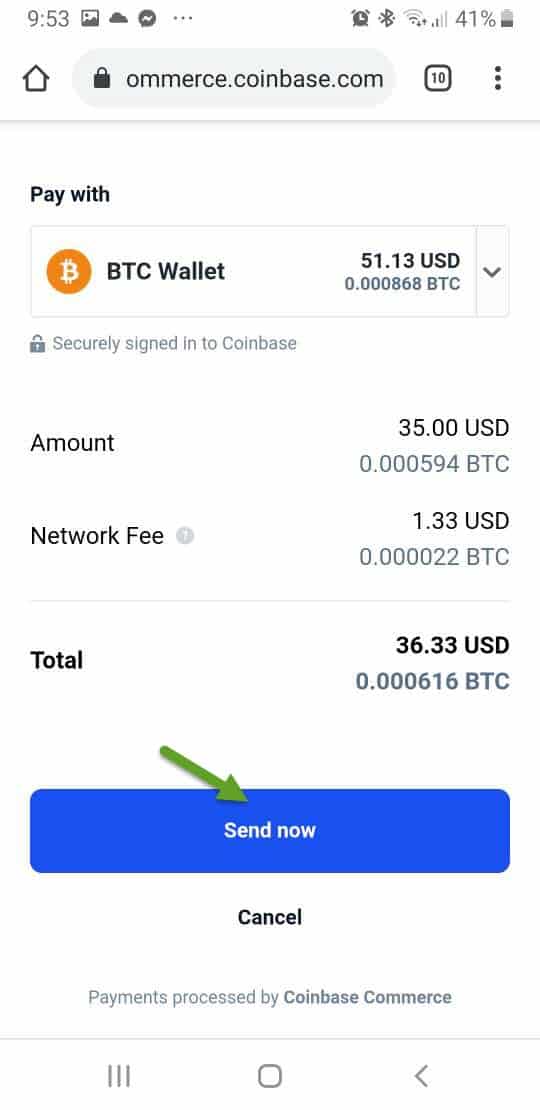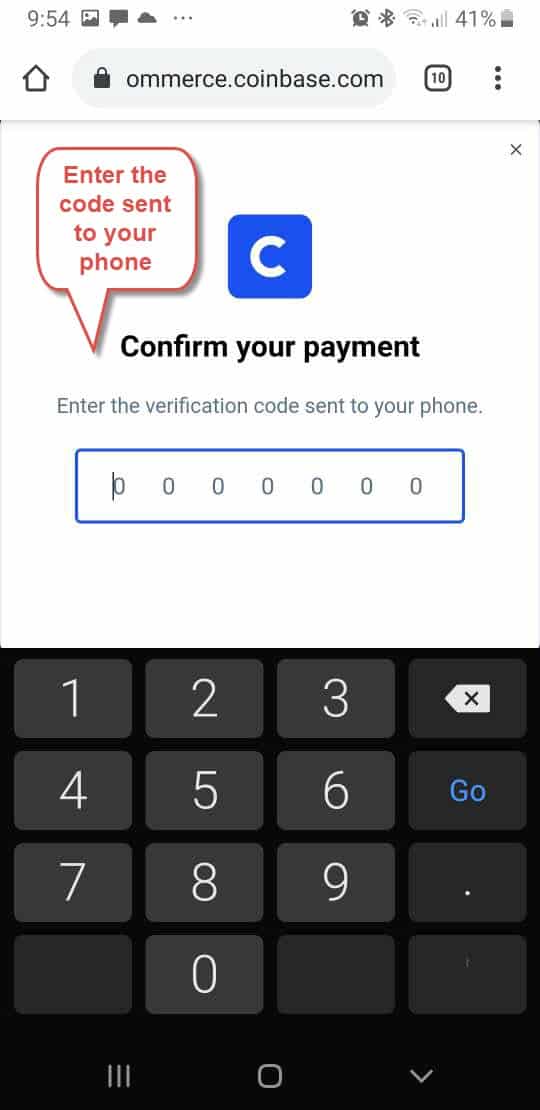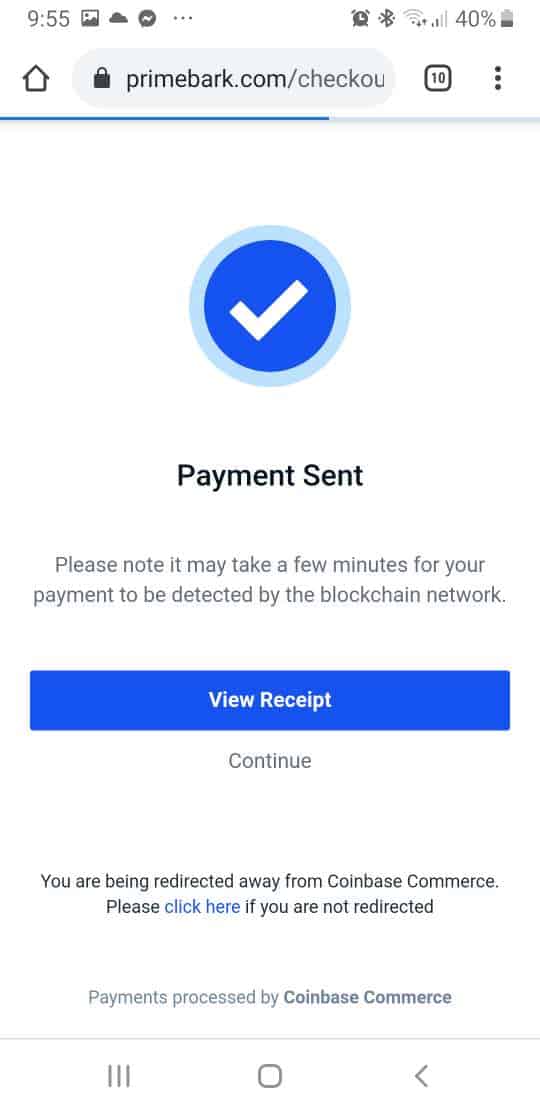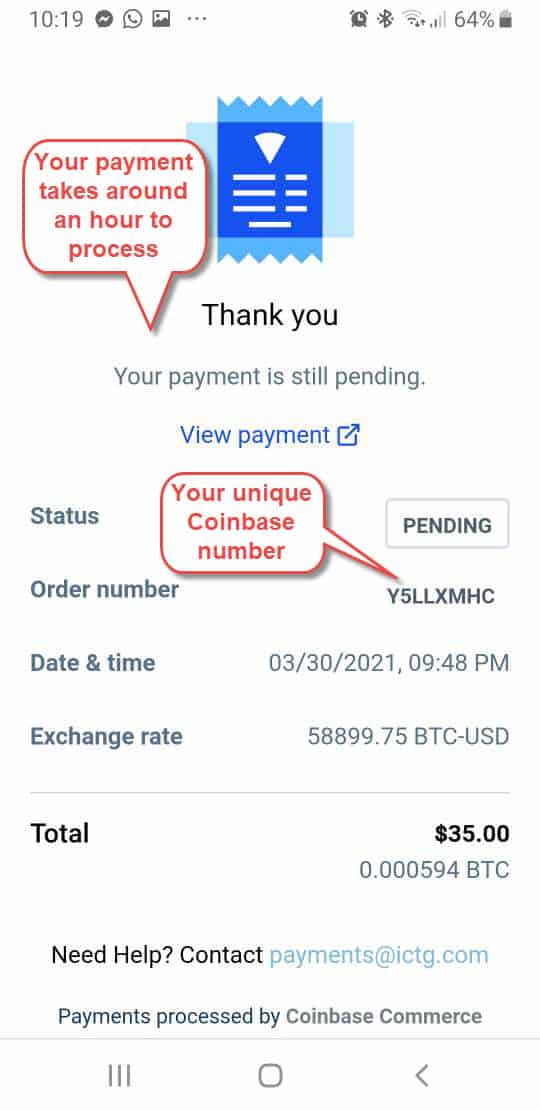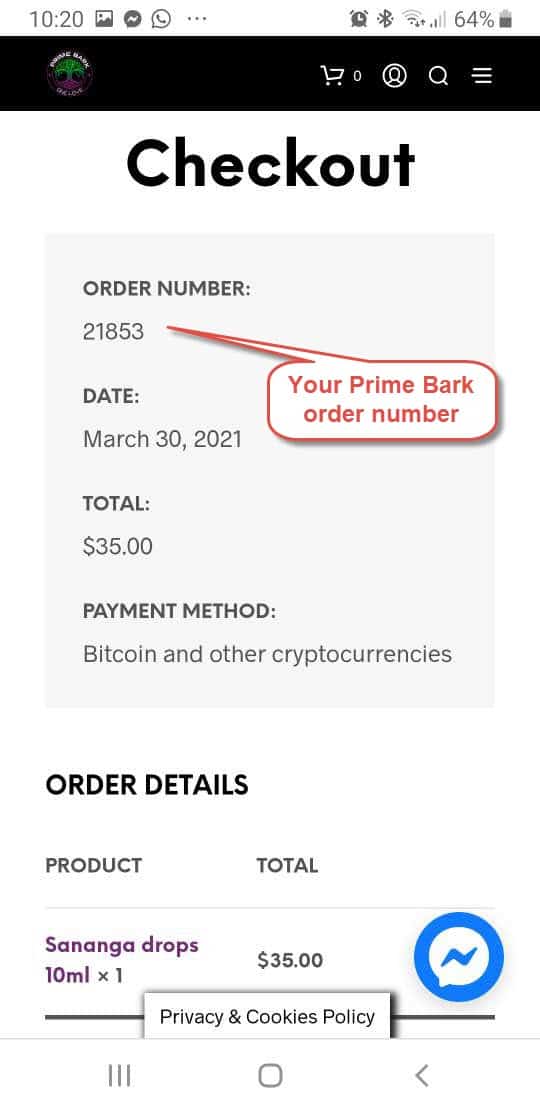If you do not have a Coinbase account go HERE to open an account
Important! Make sure you have enough money in Coinbase to pay for your order before doing the steps below.
- At the Checkout choose – Bitcoin And Other Cryptocurrencies then click on PROCEED TO COINBASE
- Click on Pay with Coinbase
- Login to your Coinbase Account
- Click on Send now
- Enter the verfication code sent to your phone to complete the payment
- Click on View receipt or continue
- Receipt shows the unique order number. Note payments may take around an hour to process.
- Your order in Prime Bark if you click on Continue in step 6